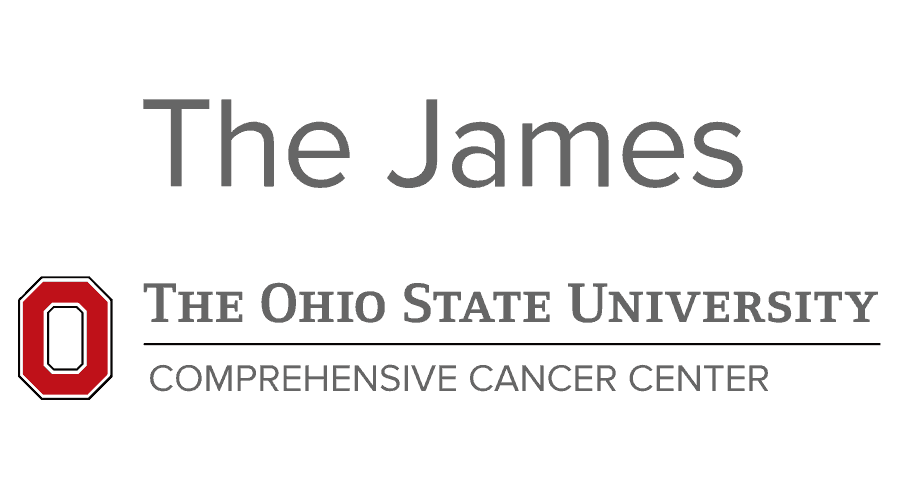Cancer IT
New User Guidelines Information
How to Submit a Non-Catalog IT Help Request
Monthly System Maintenance
Monthly maintenance begins at 9PM on the 4th Friday of each month and lasts approximately 3 hours for most systems. All Cancer IT systems can be down during the maintenance window. All server-based systems will be available after the maintenance window is completed (unless otherwise noted). Client endpoints may continue maintenance after this time, if the device is not on the network during the window. If your device was not on during the maintenance window: Once you have connected your device to the network, you will be prompted to reboot your system when the maintenance patches have installed.
IT Tips
-
Help Desk
- When contacting the Wexner Medical Center IT help Desk for support/service, please make sure to identify you are supported by Cancer IT. This helps ensure the ticket is routed quickly. This will help prevent delays in support/service.
-
Password Changing
- To prevent issues when changing your password, please refer to the following document Password Change Information for important information on password changes.
-
OneDrive Information
- OneDrive storage is ONLY for personal work files that you need access to.
- Your personal OneDrive space is usable by you only.
- Lab data should be saved to the T drive or X drive.
- Due to regulations and requirements, certain IRB or DUA data should not be stored on OneDrive.
- This data should go to the T or X Drive.
- Controlled Access Data (NIH,dbGaP,etc.) should not be stored on OneDrive, and in some cases the T or X drive.
- Contact Cancer IT to work with a member of our team to determine the correct location to store this data
-
Managers requesting access to a former employee’s files to retrieve departmental data or lab data stored on OneDrive:
- This will require Medical Center Security approval to obtain.
- There is a limited time frame after an employee leaves to requests the data (90 days).
- It’s important to have your employees verify all data you might need is saved to T drive before they leave.
- The Cancer IT team will not have access to personal OneDrives going forward.
-
How to request T and X drive access:
- T drive access requests are done through the Cancer IT T Drive Request Form.
- The link can be found under the "IT Services" menu above or by clicking the below link.
- T Drive Access Request
- X drive access requests are done through the Cancer IT X Drive Request Form.
- The link can be found under the "IT Services" menu above or by clicking the below link.
- X Drive Access Request
-
Important Note:
- T and X drive access requests require approval by the Lab/Division administrator(s).
- When possible we ask that T and X drive requests be entered by the Lab or Division Administrator.
- This will help to prevent delays in access.
-
File/Folder Naming:
- All File/Folder names should be named with a minimal name in mind. All folder/file name combinations should be kept under the 255 character limit
- Example: T:\Labs\Test\Test Document.doc - this is 30 characters in length.
- All spaces and special characters count towards the total
- Using a File/Folder Name combination above 255 characters can cause the following:
- Difficulty with file restores (and some cases no ability at all)
- Issues with opening files
- Inability to rename files
- Inability to copy/move files
- Inability to do proper file system scans
- Corruption of files