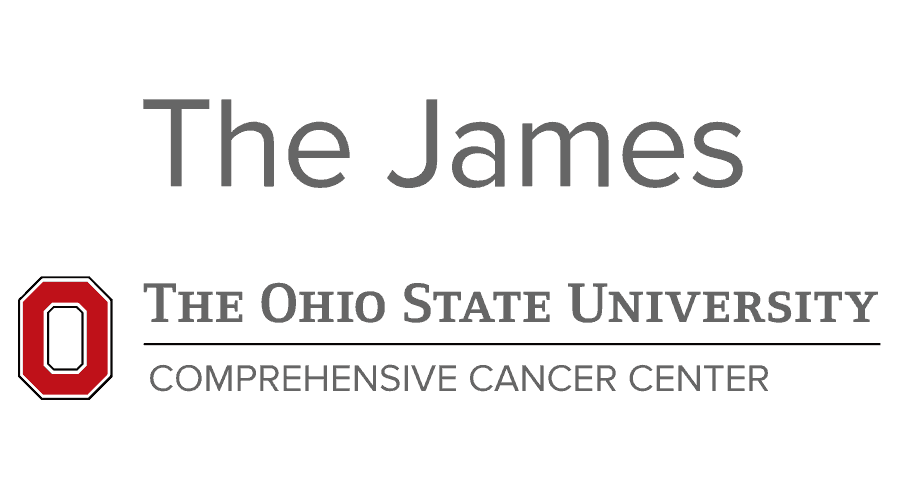How to Access the SR Share File Storage
General Information
This file storage location is designed as a temporary file location for Shared Resource data request orders. Files should be copied to the proper long term storage location used by the lab or department the data was requested for (Such as the Cancer T or X Drive).
All files in this location are stored for 45 days. After 45 days the files will no longer be available in this location. Access is limited to those specified by the Shared Resource Staff. Please contact the Share Resource to request access if required.
Accessing the Shared Resource File Storage
Access the file storage location via this link (Click the link to copy the path to your clipboard):
For those on Cancer IT supported system, this location will be available on the T Drive. You can also click the link above to copy the path to your clipboard.
For those in other supported areas, you can access the location by clicking the link above to copy the path to your clipboard or by contacting your support/ help desk to request the Cancer T Drive to be mapped to your computer.
You can paste the path from the clipboard into windows explorer or the run command to open the path.
Folder Naming Information
Files will be located in a folder assigned to a specific Share Resource. Inside the Shared Resource folder:
- Data folders for eRamp based orders will be named the eRamp Order Number
- Data folders for non eRamp based orders will be named the medical center ID of the customer who requested the data
Example: For a Genomics request order 123456
\\cccdfs.osumc.edu\shared\SRSharedFiles\Genomics\123456
or
T:\SRSharedFiles\Genomics\123456
Questions or Help
For access and general file availability questions, contact the Shared Resource staff.
For issues connecting to the file location, contact the OSUWMC help desk at 614-293-4357 to open a ticket
For Cancer supported labs/departments, make sure to let them support representative know you are Cancer supported