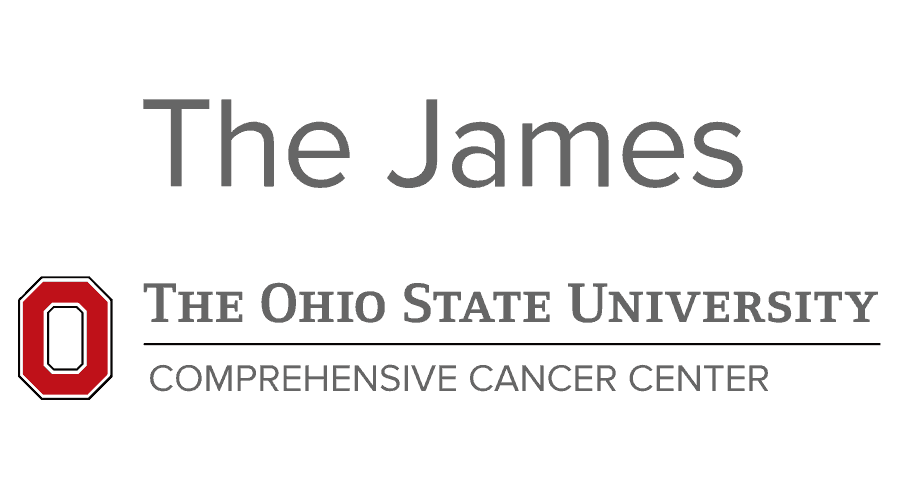How to Update Website Bio
If you need to create a new bio for the CCC website, update your current bio information, or change your photo, please use this request form https://go.osu.edu/jamesresearcherbios
- When you click on https://go.osu.edu/jamesresearcherbios you will be lead to an Adobe login screen.
- On the Sign in screen, type your email address (University name.#) and click Continue.
- You’ll be taken to the osu.edu sign in screen to enter your password and click Login
- You will then be led to the Workfront homepage.
Any issues? Please email Derrick Powell at powell.586@osu.edu and cc: websupport@osu.edu and bridget.granger@osumc.edu and they will look into the issue. If you can include any screenshots, that would be helpful.
For photos, there are photo sessions staged across campus. The photo sessions are free and posted on HealthBeat HUB, and are posted every other month here: https://onfirstup.com/ohiostate/ohiostate/contents/30507774