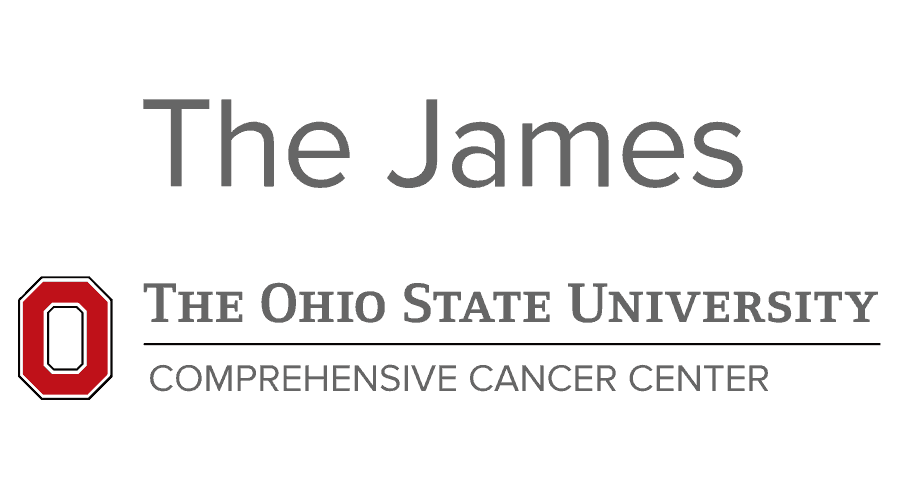Shared Equipment eRAMP Scheduling
eRAMP scheduling:
- Log in to eRAMP (eramp.osumc.edu)
- Select “CCC Shared Equipment” shared resource. Then select the location of the instrument you would like to schedule. Select “Save and Next”
- Select your PI and add collaborators (optional)
- Under the “Add Products” screen, choose the instrument you would like to schedule.

- Utilize the calendar to schedule on your desired date at your desired time by clicking on the date and then the “Schedule New” button. Be sure to hit the “Save” button.
- This should return you to the “Add Products” screen. Continue to add additional time as needed. Hit “Save and Next.”
- Add funding information—required even when charge is $0.
- Hit the “Request Quote” button at the bottom of the screen.
- You should then be immediately able to hit the “Accept quote” on the left hand side of the screen.
- Please adjust your calendar time to closely reflect your actual use as we are trying to utilize eRAMP reports to monitor usage.
To be added to an eRAMP calendar for a piece of equipment, please go to ccc.osu.edu/SOP and submit a request (Type 11—Other Assistance). In the “Brief Description of Request” box please include your name.# and the instrument that you are interested in scheduling.