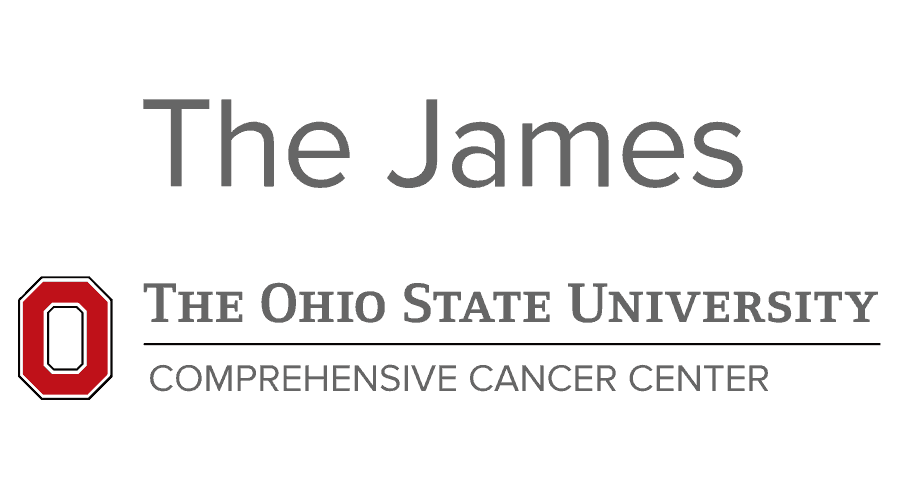Skip to main content
OSUCCC Space, Operations, & Projects (SOP)
EHS “How To” Guide:
- Add chemical to inventory/Annual Inventory Certification
- Biohazard Waste Requests
- Chemical Waste Requests
- Signage Request
- Lab Inspection
- Other EHS documents required for lab inspections/regulations
- Research Training Groups
- Incident Reports
-
Add chemical to inventory/Annual Inventory Certification: (back to top)
- https://ehs.osu.edu/
- “EHS Assist”à log in with name.#
- “Inventory”
- To certify annual inventory hit “Annual Inventory Review”
- To Add/Delete chemical select “View/Add/Remove Chemical”
- To add click “Add” button in upper left corner and enter appropriate information
- To edit or delete highlight the appropriate entry and then hit the buttons (also in upper left hand corner)
- SOP’s should also be written for each chemical.
-
- https://ehs.osu.edu/
- “Make a Service Request”
- “Waste Pick-Up Request”
- “Hazardous Waste Services”
- “Create new Request” (first time users may want to set their pickup location with “Manage Locations” for ease of use in the future)
- “Biological”
- “Waste Pickup”
- Enter number of boxes and hit “save”
- “Add Another Item”
- “Supply Delivery”
- Enter quantity of waste boxes, bags, carboys, or stickers as needed. Hit “Save” and “Add Another Item” between each line item needed.
- Once all “orders” have been entered, hit “review the request”
- Confirm all details on page and hit “submit this request”
- User should receive email with Request # and confirmation. The order can also be printed and attached to the boxes (Printing will be an option after you hit “Submit this Request”).
- All biohazard boxes should be placed together in the same area of the hall and the Waste Request number should be written on the side or top of the box.
- Pickup usually takes ~3-5 days; but may be faster depending on the building/location
-
- https://ehs.osu.edu/
- “Make a Service Request”
- “Waste Pick-Up Request”
- “Hazardous Waste Services”
- “Create new Request” (first time users may want to set their pickup location with “Manage Locations” for ease of use in the future)
- “Chemical”
- “Waste Pickup”
- Select container type, enter container size, and the quantity of containers that share the same contents. Type the contents into the “container contents” section. For multiple contents in the same container continue to click the green arrow until all chemicals have been added. Repeat as necessary.
- To have more things delivered hit “Add Another Item”
- “Supply Delivery”
- Enter quantity of waste boxes, bags, carboys, or stickers as needed. Hit “Save” and “Add Another Item” between each line item needed.
- Once all “orders” have been entered, hit “review the request”
- Confirm all details on page and hit “submit this request”
- User should receive email with Request # and confirmation. The order can also be printed and attached to the buckets/bottles (Printing will be an option after you hit “Submit this Request”).
- Each container should also have a yellow “Chemical Waste” sticker that is completed with the chemical content information.
- Pickup can take as long as 1 month.
-
- https://ehs.osu.edu/
- “Make a Service Request”
- “Signage Request”
- “Room Sign Request”
- Select appropriate labels/lab designations. For second PI, enter information in comments section.
- Sign will arrive via campus mail to your building’s mail delivery area in 1-6 weeks (usually 1-2. Contact Research safety at 292-1284 if it doesn’t arrive in ~3 weeks).
-
- EHS officers are assigned for each building:
- TRF-- Dave Puskas (puskas.2@osu.edu)
- CCC/Wiseman—Jenna Dickerson
- BRT—Holly Ferris
- Yearly, the lab inspector will reach out to each PI to set up a lab inspection (date and time). The inspector will do a walkthrough of the lab with the PI and/or lab manager checking to ensure EHS guidelines are being followed.
- A current link to the laboratory inspection checklist can be found here: pdf (osu.edu)
- Additional helpful resources can be found here: Research/Biosafety Programs and Services | Environmental Health and Safety (osu.edu)
-
Other EHS documents required for lab inspection/regulations: (back to top)
- Hazard Communication Plans, the CHP, and the Hazard Evaluation and Assessment tool can be managed/viewed/printed by going to https://ehs.osu.edu/ , clicking on “Participate in Online Training”, selecting “Group Training, CHP, SOP’s, and Lab Plans” and then going to the “Documents” tab (Black with blue writing).
-
- Training groups can be managed/viewed by going to https://ehs.osu.edu/ , clicking on “Participate in Online Training” and selecting “Group Training, CHP, SOP’s, and Lab Plans” and then picking the “Members” tab.
- Members can be added in the top search bar and removed with the red button next to their training information. Members should be added prior to starting benchwork.
- For additional information about training, please see the Onboarding guide.
-
- Blank Employee accident reports can be found by clicking on the following link: Recombinant DNA and Biohazard Incident Reporting | Ohio State Office of Research (osu.edu). The accident report form should be completed by the employee and the PI/Manager and submitted within 24 hours of the incident (or as outlined in the above link). The accident report group will contact you with additional questions/concerns. The PI and the employee involved should keep copies of this document.
- Additional information can be found in the CHP/ECP and on the EHS website (https://research.osu.edu/research-responsibilities-and-compliance/biosafety/biosafety-policies-and-guidelines). Questions can be directed to accidentreport@osu.edu and your EHS Representative.