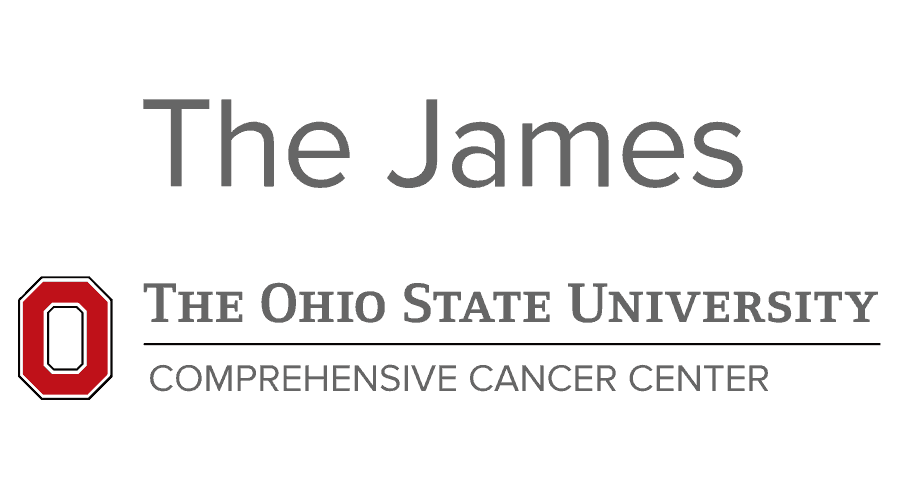IT Guide
Adding a user to t:drive
-
- Visit https://cancer-it-portal.osumc.edu/
- Select “IT Services”
- Select “T Drive Access Request”
- Login with your OSUMC username/Password
- Fill out and submit the form.
Ordering a Desktop, Laptop, Printer
-
- Visit https://cancer-it-portal.osumc.edu/
- Click on “Quotes” and select the appropriate item in the drop-down menu.
- Submit the quote request.
- IT will send you an email with a quote. You can then enter the Dell ordering website through workday, look up your quote, and load it into your cart for payment.
Specialty Cancer Center pricing on Software
-
- EndNote can be purchased through the OSU TechHub in Workday. Call 614-292-8883 or visit https://techhub.osu.edu/products for assistance.
- The following software licenses are available at a discounted price through eRAMP (eRamp.osumc.edu à CCC-IT):
- BarTender, BioRender, GraphPad Prism, IPA, Qlucore Omics Explorer. Software availability is subject to change. Check eRAMP for additional ordering details.
- Additional site licensed software can be found here: https://it.osu.edu/software
OSUMC CCC Phone Guide
-
-
Labs/departments are responsible for initiating their own phone orders. The CCC-SOP team does not cover charges for phones.
-
Microsoft Teams Calling (This is the recommended phone solution at PaRC.): Use this to upgrade to a Microsoft Teams account that has calling features (will allow you to make and receive calls, both external and internal to OSU. The standard account only allows for internal calls. Calls can also be forwarded to a cell phone). This will assign you a new phone number if you already have one on main campus. Note: No physical phone is included with Microsoft Teams calling. https://osumc.service-now.com/ à Browse Catalogà Search catalog for “Microsoft Teams Calling Request”
-
Update or Move a Phone: Use this if moving a newer model phone from one location to another (CISCO IP PHONE model 7945 is being retired. If you have this type of phone, you will need to order a new phone). Note: if this is a lab phone rather than a phone belonging to a single individual, please make a note of this in the comments section. https://osumc.service-now.com/ à Browse Catalogà Search Catalog for “Update or Move a Phone”.
-
Order a New Phone: Note: The cost of a phone is approximately $215. https://osumc.service-now.com/ à Browse Catalogà On the left side of the screen select “Order Something”, “Phones”, and then “(1) Cisco 8841”.
-
Contact OSUMC CCC IT with additional questions.